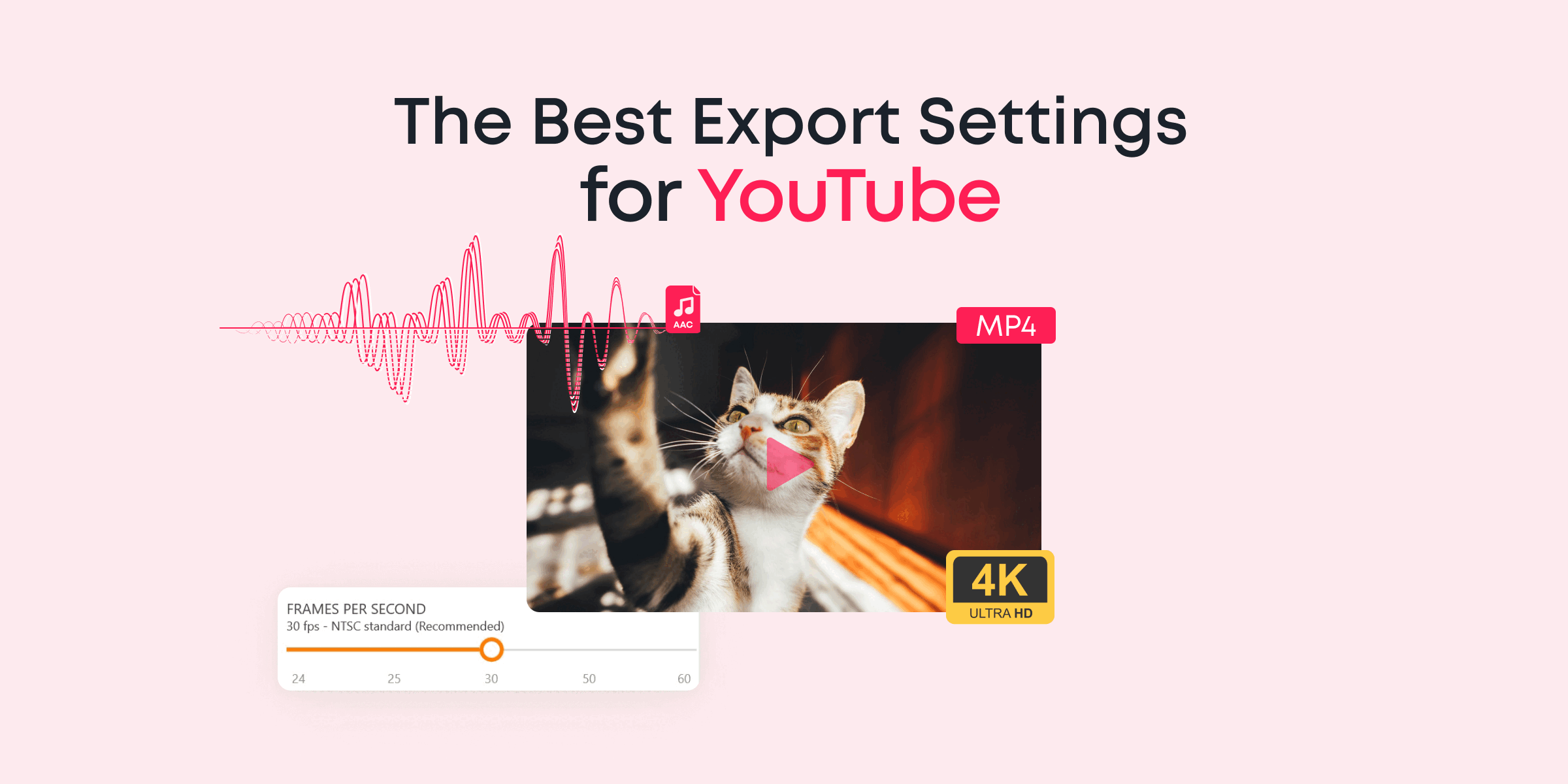As you begin your journey into the world of filmmaking, getting a good grasp of how exposure works is one of the most fundamental things you would need to do.
In the simplest terms possible, exposure is simply the amount of light your camera’s sensor receives. High exposure results in bright images, while low exposure does just the opposite.
To get the best images, you need to know how to manipulate your camera’s exposure.
Three crucial components come into play when we talk about exposure. They are:
- ISO
- Shutter speed, and
- Aperture
These three components function collectively to influence the ‘luminous exposure’ of an image and, thus, form what is known as the Exposure Triangle.
As a beginner, it is necessary to understand what ISO, shutter speed, and aperture are, as well as how the Exposure Triangle works. That way, you can quickly master how your camera truly works and start capturing beautiful moments like a pro.
In this guide, we will be going over everything you’d like to know about ISO, shutter speed, and aperture. Afterward, we will provide some camera setting recommendations to get the best shots in different scenarios.
We will also look at some of the best mobile apps for PRO video recording to help make things easier for you.
Sounds good? Let’s jump into it!
Contents
Stop!

No, actually, please keep reading. A stop is just an essential term we need to quickly cover so you can better under the components of the exposure triangle and how to manipulate them.
In photography and filmmaking, a stop refers to the halving or doubling the amount of light that comprises an exposure.
Every image requires a specific amount of light to be correctly exposed. When you add a stop to an underexposed image, you’re essentially doubling its exposure. When you tone down an overexposed image by one stop, you’re basically halving its exposure.
So, when you increase the ISO level by one stop, you’re doubling it, and when you reduce it by one stop, you’re halving it (as you’ll see in the graphs within the following sections).
Now, let’s take a look at the three components of the exposure triangle!
Understanding ISO

The first arm of our exposure triangle is ISO. In general, ISO is an acronym for “International Standards Organization,” a governing body that sets standards for all kinds of measurements. But when it comes to your camera settings, ISO simply refers to your camera’s sensitivity to light.
Essentially, ISO is displayed in numerical values, and the most common ISO values include:
- ISO 100 (Lowest)
- ISO 200
- ISO 400
- ISO 800
- ISO 1600
- ISO 3200 and
- ISO 6400
By sensitivity to light, we mean how much light your camera’s sensor can utilize. This directly affects the brightness of your image. Thus, the higher your camera’s ISO value, the brighter your image.

Choosing a higher ISO does not always result in a better image. In fact, sometimes, your images could turn out worse than it could’ve been. This leads us to the next subheading
How to Choose the Right ISO

Credit: Photography Life
From the image above, you can see that the image with a lower ISO value (200) is way smoother than the one with a higher ISO value (3200).
Higher ISO values are usually great when working in very low light conditions. However, you’re advised only to do so when you have to. This is because, when you turn up your camera’s ISO, there’s a higher chance of having grain and noise in your final clip.
So, if you’re looking for the right ISO to choose when filming, then choose the lowest ISO possible that makes your visuals clean!
The ideal ISO setting also depends on what type of camera you’re using. Always double-check on your camera’s manual to see what your camera’s base ISO value is. Just in case you don’t know what a base ISO is, it refers to the default ISO value of your camera.

Some DSLRs come with a base ISO of 200. More modern ones come with a base ISO of 100. Typically, these base ISO values give you better chances of getting the highest image quality. However, a smart thing to do is start with your base ISO and then increase it gradually until you get the perfect ISO level for your shots.
Understanding Shutter Speed

Shutter speed refers to how long your camera’s shutter stays open, and thus, how long your camera’s sensor is exposed to light. Essentially, a high shutter speed means that your shutter is open only for a shorter time, resulting in lower light exposure. On the flip side, a low shutter speed means that your shutter is open for a longer time, resulting in higher light exposure.
From the graph above, leaving the shutter open for 0.001 seconds (1/1000 seconds) results in the lowest exposure. But leaving the shutter open for 1 second would result in the highest exposure.
In general, low shutter speeds result in clearer, more fluid images, especially when the subject is completely still. However, if the subject is in motion, the resulting image is usually blurry. This is called the motion blur effect and is typically used in car advertisements where a sense of speed is communicated to the viewers by blurring either the spinning wheels or the background.

On the other hand, high shutter speed results in sharper images. It is best suited for capturing subjects in motion, such as birds, cars, dolphins, waterfalls, etc. It creates the ‘freeze action’ by perfectly capturing the subject in motion.

Credit: Photography Life
How to Choose your Shutter Speed
It is easier to understand shutter speed when it is expressed in seconds as we already did. But in filmmaking, shutter speed is seen more like a shutter angle. Thus, instead of expressing it in seconds, filmmakers express this value in degrees.
To convert your shutter speed to shutter angle, you would need to use the following formula:
Shutter Angle = (shutter speed) x (frame rate x 360)
Thus, at a frame rate of 24 fps, a shutter angle equivalent of 1/50 sec shutter speed would be:
(1/50) x (24 x 360) = 172.8 degrees.
Here’s a short cheat sheet you can use to find the shutter angle of popular shutter speeds at 24 fps.
| Shutter Speed (sec) | Shutter Angle (degree) |
| 1/32 | 270 |
| 1/48 | 180 |
| 1/50 | 172.8 |
| 1/60 | 144 |
| 1/96 | 90 |
| 1/120 | 72 |
| 1/192 | 45 |
| 1/384 | 22.5 |
| 1/696 | 12.4 |
| 1/1000 | 8.6 |
The goal of choosing the right shutter angle is to make sure that motion is captured perfectly and is identical to what we see with our naked eyes. Sometimes, as a filmmaker, you’re allowed to deviate from the norms just for effects, as with the motion blur effect. However, most of the shots you’d be taking would be based on a single shutter angle.

Finding this shutter angle hugely depends on your chosen frame rate. Your shutter angle at 24 fps will be different from your shutter angle at 18 fps or 54 fps. Just take the time to calculate it before deciding.
Here’s a handle tool for calculating your shutter speed and shutter angle at any frame rate!
Understanding Aperture

In simple terms, aperture refers to how open or closed your camera lens’ iris is. The iris works a bit like the human eye. It opens up to allow more light in and tightens up to limit the amount of light that gets in.
With that in mind, a wider aperture results in more exposure, while a narrower aperture results in the opposite.
Now, the width of the aperture is referred to as its f-stop. The f-stop is calculated by dividing the focal length of the camera’s lens by the diameter.
From the above image, the f-stop value of 2.8 (f/2.8) has the widest aperture, while the narrowest aperture is represented by the f-stop value of 16 (f/16).

A wider aperture is used when filming in darker environments. That way, the lens can maximize the limited lighting in your location, preventing underexposure. On the other hand, a narrower aperture is used when light is abundant in the environment. This helps you keep your image’s exposure optimal, preventing overexposure.
How to Choose the Right Aperture

It’s always important to choose the right aperture setting because making the wrong choices could affect your output in several ways.
Here are a few ways aperture affects photography and filmmaking:
- Brightness/exposure of images
- Depth of field
- Sharpness loss due to lens quality or diffraction
- Visibility of dust specks on camera sensors
- Quality of bokeh (background highlights)
- Focus shifts
- Low light focus ability
With all that’s been listed above, you can easily see that the aperture is the most crucial pillar of the exposure triangle. So, you need to get it right. Here are some of our recommendations:
- When you want to focus squarely on your subject and blur the background, a small aperture value (wider aperture) like f/2.8 will work best for you.
- If you’re filming landscapes, architecture, or anything that requires you to capture sharp details in both the foreground and background of your subject, then you should try shooting in narrower apertures, like f/8, f/11, or f/16.
If you’d like to know how apertures work visually, here’s a video that will be helpful whether you’re a filmmaker or a still photographer.
Exposure Triangle: How the Three Pillars Work Together

The easiest way to understand how the exposure triangle works is to keep one of the three elements constant. In this case, we will just keep the ISO constant. This is simply because the ISO is the least important component of the exposure triangle. In fact, many experts argue that it isn’t part of the exposure triangle. But let’s leave that argument for now.
So, now you have the aperture and the shutter speed to work with. These two control how much light comes through your camera’s lens and onto the sensor.
So, when you increase your aperture, more light comes through the lens, and your shutter speed has to be adjusted to get faster. On the other hand, with a narrow aperture, your shutter speed will be slower, for apparent reasons. In both cases, you would get the same exposure.
This is how the exposure triangle works: once a change is made to one component, at least one other component would have to be adjusted to maintain equilibrium.
Combining the Settings for Different Scenarios
There are no laid down rules for getting the perfect exposures. Mathematically, there can only be one correct exposure for a single scene, but there are hundreds of ways such exposure value can be achieved. It all depends on the filmmaker’s creativity.
Still, many beginners have no clue where to start.
This section will give you some recommendations on how to combine your ISO, aperture, and shutter speed to get the perfect exposures in different scenarios.
These basic tips will help you build the foundation you need, and over time, you will become a complete master of exposure.
Let’s dive into it!
Shooting Close Range Objects (Portraits)

Credit: Photography Life
- Switch your camera to aperture-priority mode. This enables the camera to automatically set the shutter speed, allowing you to adjust the aperture to fit your purpose manually.
- Set a wider aperture value at f/2.8 or f/1.4.
- Monitor your shutter speed. If you begin to notice motion blur, then increase your shutter speed to get something sharper.
- Maintain a low ISO, but gradually adjust it if your aperture and shutter do not let in enough light.
- Don’t overexpose your images. You can instead darken the images using negative exposure compensation. This is because it is easier to brighten or remove shadows during post-production and a lot tougher to darken overexposed highlights.
Landscape Filming (Daytime)

Credit: Photography Life
- Use the aperture-priority mode.
- For landscape, an aperture value of f/8 is generally recommended. You can also try f/11 or f/16 if you’d like to capture sharp details in your background and foreground.
- Set your ISO at the base value.
- Since your camera is on aperture-priority, you don’t need to adjust your shutter speed as it has been automatically handled.
- Again, use negative exposure compensation.
Sports and Wildlife Videos

Credit: Camera Jabber
- Use the aperture-priority mode.
- Set a larger aperture value between f/2.8 and f/4.
- You need to watch your shutter speed. If your subjects are moving, you might want to use a very fast shutter speed, like 1/500, 1/1000, or higher.
- You’d probably also need to raise your ISO to match the shutter speed. You might get some noise. But it’s definitely better than motion blur.
- Use negative exposure compensation.
Autofocus vs. Manual Focus

If you’re beginning to shoot on your DSLR, you’re most likely shooting on autofocus. But you’re also probably wondering if you should start using manual focus instead.
Both modes do the same thing. They modify the focus of the camera lens. However, with autofocus, the camera automatically finds the sharpest focus using its sensors, and the photographer doesn’t need to do anything.
With manual focus, the photographer needs to adjust the camera lens manually.
In this section, we’ll be going over the pros and cons of both types of camera focus. This is to enable you to know which one would work best for you at this stage.
Autofocus Pros and Cons
| Pros | Cons |
| It’s faster than manual | Can focus on the wrong part of the image |
| Great for shooting objects in motion | Not as accurate as manual focus |
| Beginner-friendly | Could result in shutter lag if you don’t pre-focus |
| You don’t have to do anything |
Manual Focus Pros and Cons
| Pros | Cons |
| More precise than autofocus | Takes time to master |
| Great for shooting in low-light scenarios | Slower than autofocus |
| Excellent for macro and close-range shots |
Verdict: As a beginner, it is best to start with autofocus. However, if you want to go far, take time to learn how to shoot on manual focus. This gives you more control over the outcome of your shots.
Top Mobile Apps for Pro Video Shooting
The good news for all video creators is that it has gotten way easier to record videos in the 21st century. With your mobile phone, you can easily shoot and edit videos anywhere, anytime!
This section will give you some of the best mobile apps for shooting and even editing videos on your phone.
Let’s get to it.
Adobe Rush (Free and Paid)
Adobe Rush is another fantastic app from Adobe, which allows you to shoot, edit, and share videos using your mobile phone. It is available for Android, iOS, and Windows devices. It offers some of its powerful features for free but also offers a paid plan for advanced features.
Filmic Pro (Paid)
Filmic Pro claims to come with all the features of a professional camera at 1/1000th the price. But it is indeed an impressive app that allows you to shoot clean videos on your mobile phone. It is available on both Android and iOS.
It also allows you to change the recording settings and store them as presets for next time. It’s currently priced at $14.99.
ProCam 7 (Paid)
ProCam 7 is another app that lets you shoot pro-level videos with your phone. Some of the things you can do with it include, set manual exposure controls, white balance, focus, and several other settings for different image modes and 4k.
ProCam 7 is only available on iOS devices and costs $5.99.
Open Camera (Free)
Open Camera is among the most powerful applications for video shooting. Along with the traditional settings for exposure, white balance, and focus, you can also set voice control to control the app remotely.
The app also supports external microphones so you can make your sounds even more professional.
Open Camera is free. However, it is only currently available for Android users.
Cinema FV-5 (Free and Paid)
Cinema FV-5 started as a photography app, but it was improved over time and developed into a video recording app. The app comes with several professional settings and offers full manual control for parameters such as exposure compensation, ISO control, white balance, manual focus, light metering, etc.
It also comes with audio monitoring so you can keep track of sound levels while you record.
It is only available on Android and comes in two forms: Cinema FV-5 Lite and Cinema FV-5 Pro.
The Lite version is free, while the Pro version costs $2.49.
Conclusion
I hope that everything we’ve discussed is helpful to you and that you’ve gained a clear understanding of what ISO, aperture, and shutter speed refer to.
As a beginner filmmaker, you still have a long way to go. So ensure you take your time, enjoy every step, and allow yourself to evolve. If you use Windows 10, feel free to check out our video editor, Animotica.
Animotica is a beautiful, rich, and easy-to-use video editor suitable for beginners just like you. Click here to join over 5 million users for free.
Cheers!